Dealing with document requests is a normal part of business — but when those requests come from difficult clients, things can get tricky fast. If you’ve ever felt stressed, overwhelmed, or even annoyed by a demanding client asking for endless files, extra details, or quick turnarounds, you’re not alone. But the good news? There are smart, practical ways to handle these situations that keep your sanity intact and your professional relationship intact, too.
Understanding the Challenge: Why Are Some Clients Difficult?
Before diving into solutions, it’s crucial to recognize the deeper reasons why some clients seem difficult—especially when it comes to document requests. Often, it’s not just about the document itself. It’s about what’s happening behind the scenes in their minds or on their end of the project. For instance, many clients aren’t entirely sure what they’re looking for. They might use vague phrases like “I need everything” or “Just send me all the files,” which can lead to confusion and frustration on both sides. When expectations aren’t clearly defined, the result is a back-and-forth that feels never-ending.
Another factor is stress—plain and simple. Some clients are working under intense pressure, maybe from their own bosses, tight deadlines, or high-stakes outcomes. That stress trickles down to every communication they send. Their requests might come off as demanding or abrupt, not because they mean to be rude, but because they’re in a hurry or overwhelmed. Recognizing this can help you avoid taking things personally and respond in a calm, grounded way instead of getting defensive.
There’s also the issue of trust—or the lack of it. Some clients are constantly seeking confirmation and double-checking everything you do. They might ask for “evidence,” previous versions, timestamps, or overly detailed explanations. This need for reassurance can feel exhausting, but it often stems from past experiences where things didn’t go as planned. They’re not necessarily questioning your competence—they’re just trying to protect themselves from future problems. When you respond with transparency and a clear process, you start to build the confidence they need.
Finally, let’s talk about communication. Not everyone is skilled at expressing themselves clearly or politely, especially in high-pressure situations. Some people are naturally blunt, overly technical, or even passive-aggressive in their tone. Others obsess over perfection, wanting every sentence and format to look exactly right. While it’s not your job to fix their personalities, understanding these communication quirks lets you better navigate the conversation. Instead of reacting with frustration, you can focus on what they’re actually trying to say beneath the surface.
Set Clear Document Request Guidelines Upfront
| Document Element | What It Means | Your Client’s Role | Your Role | Why It Matters |
| Types of Documents Provided | Specify exactly what files or reports you’ll deliver (e.g., PDFs, spreadsheets) | Understand what’s included and avoid assuming more is coming | Be precise and stick to what was promised | Prevents scope creep and false expectations |
| Format and File Type | Agree on formats like Word, PDF, Excel, etc. | Request alternate formats before delivery | Deliver in the agreed format or discuss changes | Avoids delays and unnecessary do-overs |
| Delivery Deadlines | Define when each document will be sent | Acknowledge deadlines and plan accordingly | Send documents on time or alert client of any issues early | Builds trust and keeps the project timeline on track |
| Communication Channels | Choose where and how document requests should happen (email, portal, etc.) | Use only the designated channel for clarity | Monitor that channel regularly and respond promptly | Reduces confusion and missed communications |
| Request & Revision Process | Outline how clients should ask for extras or edits (form, email, within scope) | Submit formal requests clearly and within scope | Review requests quickly, approve or explain why not possible | Keeps everything documented and reduces emotional back-and-forth conversations |
Listen Carefully and Clarify Requests
Handling document requests from difficult clients often boils down to one key skill: active listening. It’s not just about hearing what they say, but really understanding what they mean. When a request comes in and it’s vague, demanding, or just plain confusing, don’t panic. Instead, follow this detailed list to tune into their needs with precision and calm:
- Read the Request Slowly and Thoroughly
Don’t skim. Read every line, even if it’s long-winded or full of jargon. Look for key terms, dates, versions, and action words. Make a note of anything that feels incomplete or ambiguous. - Resist the Urge to Respond Immediately
It’s tempting to reply with a quick “Sure, I’ll get that to you!” just to keep things moving. But that often leads to more problems. Instead, take a breath and process what’s really being asked. - Highlight Any Unclear Elements
Is the client asking for “the report” but not saying which report? Are they referencing a document version that doesn’t exist? Mark these as items that need clarification. - Break Down the Request Into Parts
Turn the vague message into a checklist:
– What document do they want?
– In what format?
– By when?
– For what purpose?
This helps you isolate what’s missing and what’s doable. - Reach Out Politely With Clarifying Questions
Use non-defensive, professional wording. For example:
– “Could you let me know if you’re referring to the March or April version of the report?”
– “Would you prefer this as a PDF or editable file?”
– “Is this for internal use or being shared externally?”
You’re not being difficult—you’re being thorough. - Paraphrase Their Request Back to Them
This is your accuracy filter. Say something like, “Just to confirm, you’d like the Q1 performance summary in Excel format, with charts included, by end of day Thursday—is that right?”
If they say yes, you’re good to go. If not, you’ve just saved yourself a bunch of rework. - Document Their Response
Whatever the clarification is, write it down. Keep a trail. If you’re communicating over email or a shared platform, make sure the final request is in writing. That’s your safety net later.
Prioritize Requests Logically
When you’re working with a demanding client who sends a flurry of document requests, it’s easy to feel overwhelmed. The pressure builds up fast, especially when those requests lack any real order or clarity. Instead of trying to tackle everything at once (which often leads to mistakes and burnout), the smarter move is to bring structure into the chaos. Prioritizing logically means evaluating each request based on urgency and importance—two very different things that often get blurred in high-pressure client interactions.
The first step is to quietly sort through the pile. Which documents are absolutely essential for the client to move forward? These are your high-priority items—think contracts they need to sign today, files for a scheduled meeting, or materials required for a deadline that’s just around the corner. Then there are the medium-priority documents: important, sure, but not urgent. Maybe they’re needed by the end of the week or relate to a phase of the project that hasn’t started yet. Lastly, low-priority requests are those “nice to have” files—the ones that could wait without disrupting the flow of work. This internal triage helps you stay focused and deliver value where it counts most.
Once you’ve sorted everything out, the key is communication. Let the client know how you’re organizing their requests. Don’t just go silent while working—send a quick message saying, “I’m prioritizing your requests to get the critical items to you today. I’ll follow up with the rest by midweek.” This not only sets expectations but also builds trust. Clients, even the difficult ones, appreciate knowing their needs are being handled with intention. It turns you from a reactive assistant into a proactive partner.
To keep everything in check, a basic task management system goes a long way. Whether you use a spreadsheet, project management app, or even a sticky-note wall, tracking what’s been requested, what’s in progress, and what’s been delivered creates transparency—for you and your client. It gives you a clear roadmap to follow and makes it easier to handle follow-ups or re-requests without losing your mind. Logical prioritization isn’t about saying no—it’s about saying yes, but strategically.
Keep Communication Professional and Calm
| Scenario | Client Behavior | Your Best Response | Tone to Use | Expected Outcome |
| Client uses harsh or impatient language | Frustrated, snappy, or accusatory | “I hear your concerns and I’m prioritizing this now. I’ll update you shortly.” | Neutral and measured | Tension diffuses, client feels acknowledged |
| Client sends multiple demands at once | Overwhelmed, trying to control flow | “Thanks for the list. I’m organizing them by urgency and will start with the top ones.” | Calm and structured | Shows control and professional handling |
| Client blames you for delays | Defensive or angry tone | “Let’s review the timeline together to ensure we’re on the same page.” | Empathetic but firm | Redirects blame to process, not personal attack |
| Client asks the same thing repeatedly | Anxious or mistrustful | “Just confirming again: this document is already in your inbox sent at [time].” | Patient and factual | Reinforces credibility, reduces repetition |
| Client threatens to escalate | Aggressive or manipulative | “I’m committed to resolving this. Let’s focus on the next step to move things forward.” | Professional and diplomatic | Avoids conflict, steers focus back to solutions |
Leverage Technology for Efficiency
- Use Google Drive or Dropbox to create organized folders for each client project. These cloud-based systems allow for secure, real-time access to documents, reducing back-and-forth emails and version confusion.
- Implement shared permissions and access levels. Set “view-only,” “comment,” or “edit” permissions to control what the client can do with the files. This keeps your master copies safe while offering transparency.
- Create a master index file in your shared drive. This document acts like a table of contents, linking to all important files, dates, and versions so the client always knows where to look.
- Utilize Trello or Asana to break document requests into actionable tasks. Assign deadlines, label by priority, and add checklists under each request to track progress without losing anything in email threads.
- Set up automated reminders for deadlines and file reviews. Most project management apps have built-in notification tools, so you’re not manually chasing every due date.
- Build and save standardized templates for frequently requested documents. For example, if clients often ask for status reports or summary briefs, having a branded, fill-in-the-blank version saves hours.
- Keep a library of reusable response scripts for typical client replies. This speeds up email communication, especially for status updates, file confirmations, or document instructions.
- Use naming conventions across your files. A consistent structure like “ClientName_DocType_Date” makes it easier for everyone to find what they’re looking for, especially in folders with dozens of documents.
- Enable version history tracking in platforms like Google Docs. This is especially helpful when clients ask for “the previous version” or claim changes weren’t made—just click and revert.
- Store all client communications and file requests in a centralized CRM system or at least a searchable email label or folder. This digital paper trail can protect you in case of disputes or miscommunication.
- Consider using electronic signature tools like DocuSign or Adobe Sign for documents requiring client approval. This eliminates delays caused by printing, scanning, or incomplete returns.
- Automate recurring document deliveries. If your clients regularly need monthly reports, set up scheduled exports and email them automatically using tools like Zapier, Google Sheets, or custom scripts.
- Leverage secure PDF tools to watermark or lock sensitive documents. This is especially useful when clients are overly cautious or there’s a risk of documents being altered post-delivery.
- Always back up your files using cloud-to-cloud backup services. It’s your safety net if a client accidentally deletes something or if there’s a syncing issue.
- Train your client, if necessary, on how to access and use your systems. Sometimes frustration comes simply from not knowing where to click. A quick Loom video or user guide can save future headaches.